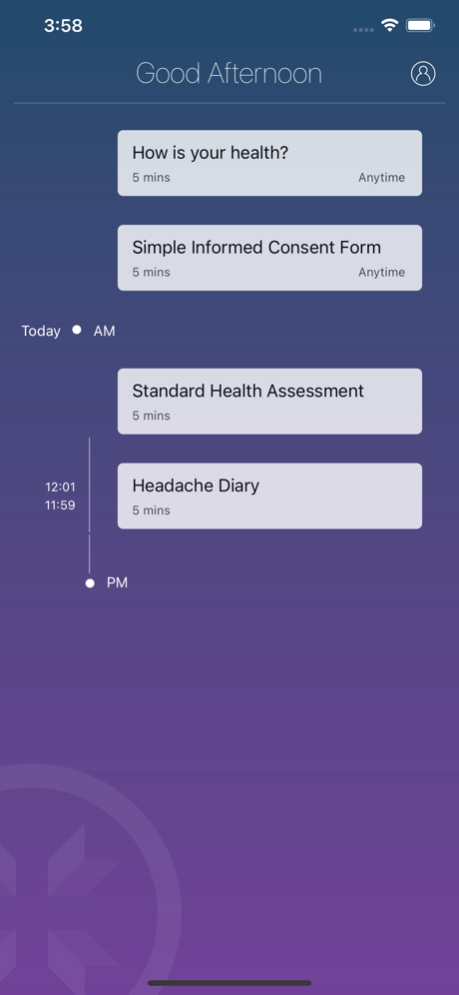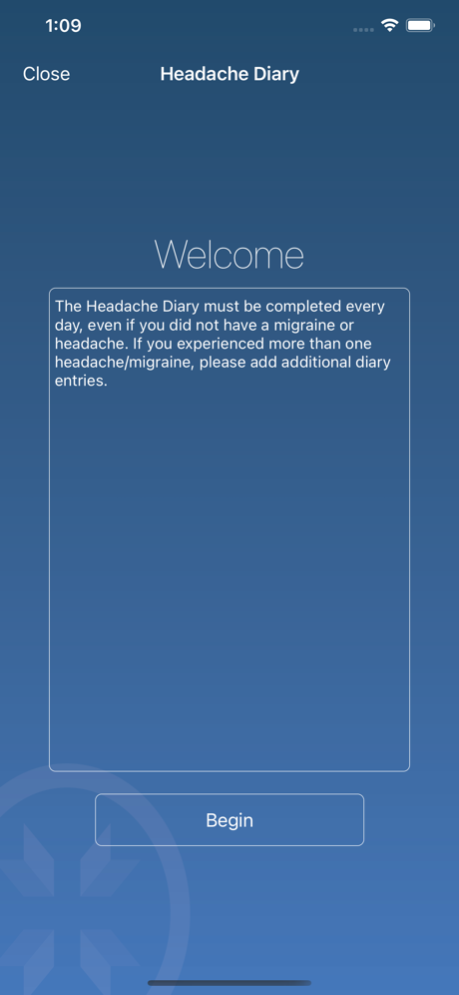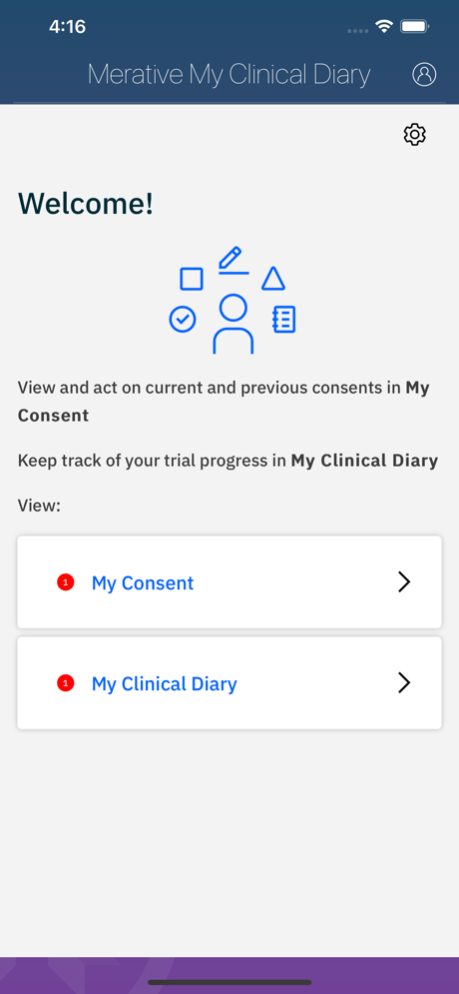Merative My Clinical Diary 1.12.0
Free Version
Publisher Description
Finally, flexibility is here. As a participant in a clinical trial, you may be asked to complete electronic diaries, questionnaires or feedback surveys during the study. For studies using the Zelta™ platform (a Merative-owned product), this app will make it easy. It syncs with the Zelta™ platform to allow you to enter data in either location, depending on where you are.
This app requires an account with Zelta™ provided by your healthcare provider. This app does not eliminate webpage access, just provides an alternate connection for iPhone users. Data collected via this app is recorded in the same location as data collected via the webpage.
Product Notes:
• Once logged in, an agenda page shows you the available diaries for the current day
• Push notifications enables the system to send reminders when you have diaries available
Jan 26, 2024
Version 1.12.0
- Improved user experience when re-engaging the app after it goes into the background, including when using biometric authentication (FaceID, TouchID)
- Zelta Privacy statement has been updated, and made more easily available via app
- Minor defect fixes
About Merative My Clinical Diary
Merative My Clinical Diary is a free app for iOS published in the Health & Nutrition list of apps, part of Home & Hobby.
The company that develops Merative My Clinical Diary is Merative. The latest version released by its developer is 1.12.0.
To install Merative My Clinical Diary on your iOS device, just click the green Continue To App button above to start the installation process. The app is listed on our website since 2024-01-26 and was downloaded 2 times. We have already checked if the download link is safe, however for your own protection we recommend that you scan the downloaded app with your antivirus. Your antivirus may detect the Merative My Clinical Diary as malware if the download link is broken.
How to install Merative My Clinical Diary on your iOS device:
- Click on the Continue To App button on our website. This will redirect you to the App Store.
- Once the Merative My Clinical Diary is shown in the iTunes listing of your iOS device, you can start its download and installation. Tap on the GET button to the right of the app to start downloading it.
- If you are not logged-in the iOS appstore app, you'll be prompted for your your Apple ID and/or password.
- After Merative My Clinical Diary is downloaded, you'll see an INSTALL button to the right. Tap on it to start the actual installation of the iOS app.
- Once installation is finished you can tap on the OPEN button to start it. Its icon will also be added to your device home screen.